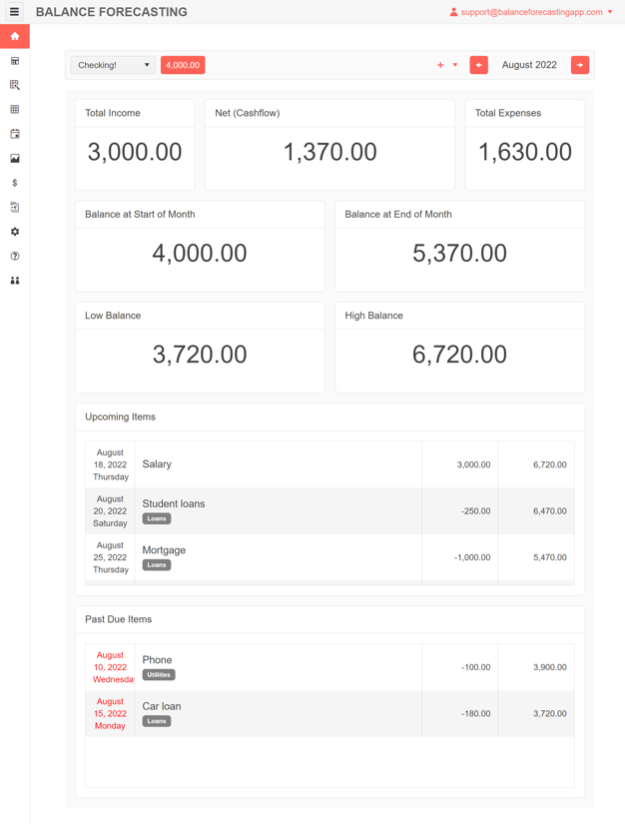Balance Forecasting 2.2.0
Continue to app
Free Version
Publisher Description
Balance Forecasting is finally back on iOS!
With the Balance Forecasting budgeting tool you can create a detailed cash flow forecast of your financial future based on your monthly expenses and income.
The Forecast Method:
- Enter your starting account balance.
- Enter your income and expenses and specify how often they occur (i.e. monthly, biweekly, etc.).
- See how your account balance changes over time, up to 30 years into the future.
- Plan ahead by analyzing your future balance and cash flow.
- Easily fine-tune your future transactions in case plans change (i.e. your monthly insurance payment changes).
- See how changing, adding or removing a recurring bill will affect your future balance (i.e. getting a new car loan).
Features:
- Forecast for up to 30 years in the future.
- Rich website counterpart with tons of features.
- Responsive design that provides consistent experience across iOS devices.
- Multiple accounts to keep track of checking accounts, savings accounts, credit cards, etc.
- Calendar to view your forecast month by month.
- Chart to view your changing balance.
- Rich reports to view historical data.
- Categorize your items for easy grouping. Set budgets for each category and see their monthly progress as your mark items paid.
- Clean, lightning fast and intuitive interface.
Sep 24, 2022
Version 2.2.0
Added new theme.
Fixed some calendar bugs.
About Balance Forecasting
Balance Forecasting is a free app for iOS published in the Accounting & Finance list of apps, part of Business.
The company that develops Balance Forecasting is Tiny Town Software, LLC. The latest version released by its developer is 2.2.0.
To install Balance Forecasting on your iOS device, just click the green Continue To App button above to start the installation process. The app is listed on our website since 2022-09-24 and was downloaded 1 times. We have already checked if the download link is safe, however for your own protection we recommend that you scan the downloaded app with your antivirus. Your antivirus may detect the Balance Forecasting as malware if the download link is broken.
How to install Balance Forecasting on your iOS device:
- Click on the Continue To App button on our website. This will redirect you to the App Store.
- Once the Balance Forecasting is shown in the iTunes listing of your iOS device, you can start its download and installation. Tap on the GET button to the right of the app to start downloading it.
- If you are not logged-in the iOS appstore app, you'll be prompted for your your Apple ID and/or password.
- After Balance Forecasting is downloaded, you'll see an INSTALL button to the right. Tap on it to start the actual installation of the iOS app.
- Once installation is finished you can tap on the OPEN button to start it. Its icon will also be added to your device home screen.